chatgpt很火,也很好用,但是对于不太懂的人使用门槛比较高。这里写下在国内网络下不翻墙使用api-key通过反向代理使用chatgpt。
我当时注册账号,账号里面送了$18 的免费额度,截止到6.1号到期。所以就可以使用api来访问
1、你有chatgpt账号,并且账号里面有金额
2、申请一个api_key
2、国外的vps一台(可以访问chatgpt地区的)
3、vps上面安装好nginx服务
nginx 配置反向代理
官方api接口完整地址:https://api.openai.com/v1/chat/completions
# 如果要使用https,还需要配置ssl证书
# (使用http)打开nginx配置文件,添加一个location匹配规则
location /v1/ {
# 转发地址
proxy_pass https://api.openai.com/v1/;
# 避免出现反代https域名出现502错误
proxy_ssl_server_name on;
# 关闭缓存实现打字机效果
proxy_buffering off;
}
# 重启nginx服务
nginx -s reloadcurl 请求示例脚本(替换对应内容即可),使用http和https都可以
#!/bin/bash
PROXY_URL="https://反向代理地址/v1/chat/completions"
OPENAI_API_KEY="你的openai-api-key"
curl -s -k $PROXY_URL \
-H "Content-Type: application/json" \
-H "Authorization: Bearer $OPENAI_API_KEY" \
-d '{
"model": "gpt-3.5-turbo",
"messages": [{"role": "user", "content": "发送的消息内容"}],
"temperature": 0.7
}'还可以结合jq命令和循环,来个模拟网页对话
#!/bin/bash
OPENAI_API_KEY="你的OPEN_API_KEY"
PROXY_URL="-k https://反向代理地址/v1/chat/completions"
user="`echo -e "\e[1;32m我: \e[0m"`"
request(){
user_input="$1"
reply="`curl -s $PROXY_URL \
-H "Content-Type: application/json" \
-H "Authorization: Bearer $OPENAI_API_KEY" \
-d '{
"model": "gpt-3.5-turbo",
"messages": [{"role": "user", "content": "'$user_input'"}],
"temperature": 0.7
}' | jq -r '.choices[].message.content'
`"
echo -e "\e[1;31mOPENAI\e[0m: $reply"
}
while true
do
read -p "$user " info
request "$info"
done
github上面很多大佬写好的程序,可以直接拿来部署,做成网页版
# 例如:
https://github.com/Chanzhaoyu/chatgpt-web
https://github.com/dirk1983/chatgpt
https://github.com/ztjhz/BetterChatGPT
https://github.com/Yidadaa/ChatGPT-Next-Web本文最后记录时间 2023-05-26
文章链接地址:https://wojc.cn/archives/1362.html
本站文章除注明[转载|引用|来源|来自],均为本站原创内容,转载前请注明出处
文章链接地址:https://wojc.cn/archives/1362.html
本站文章除注明[转载|引用|来源|来自],均为本站原创内容,转载前请注明出处

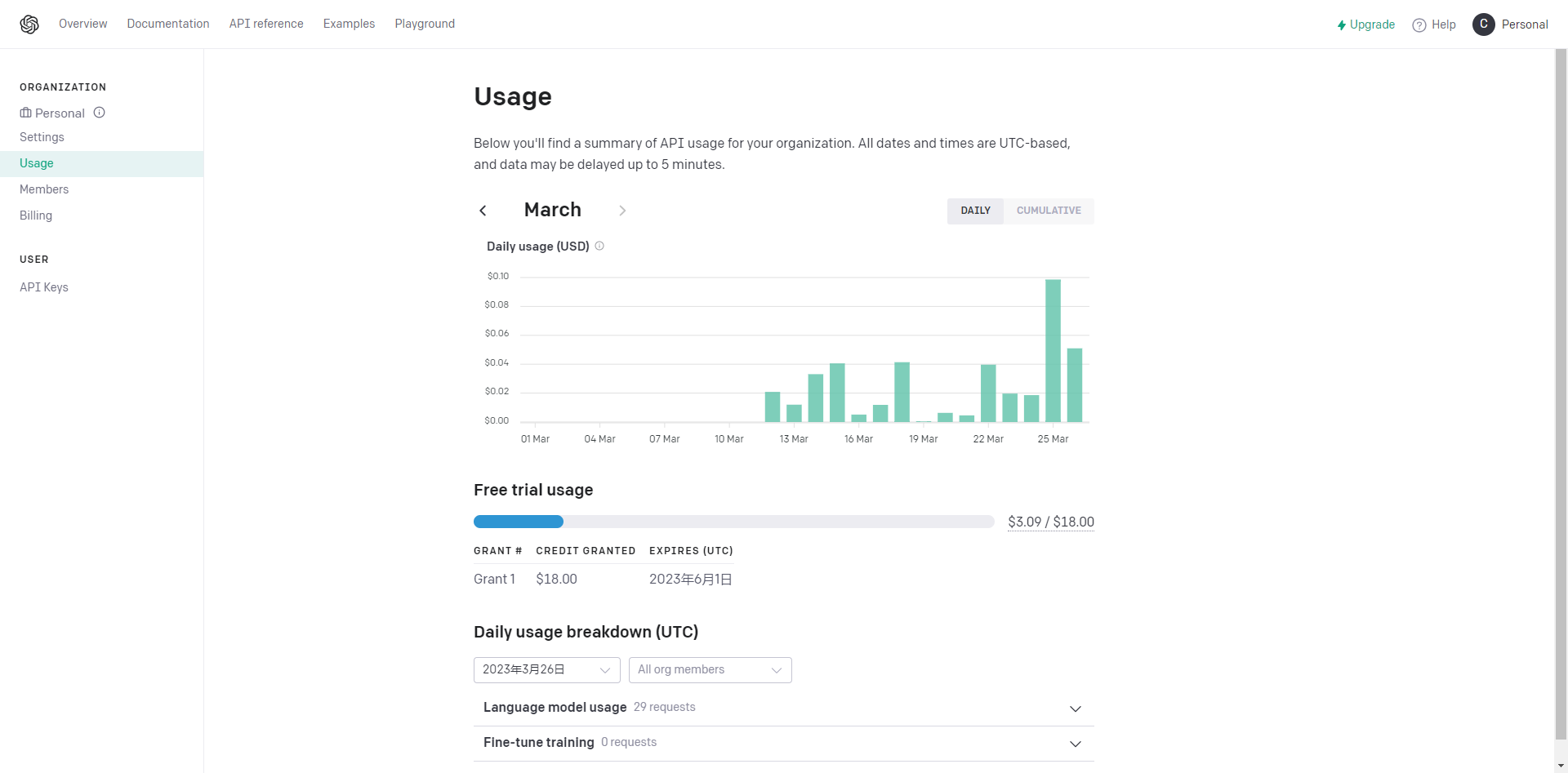
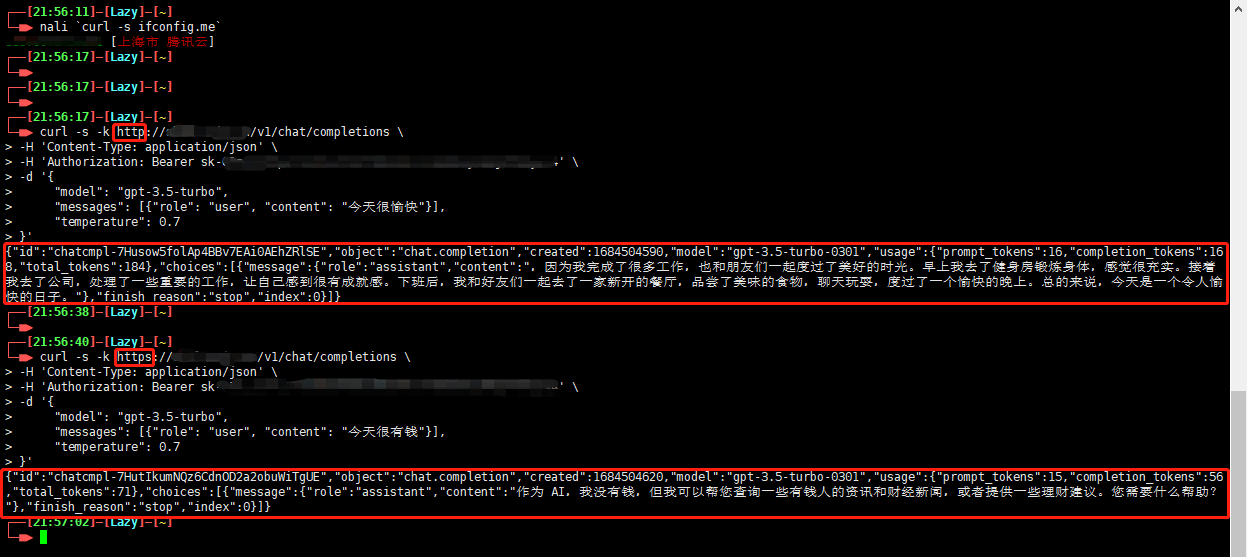
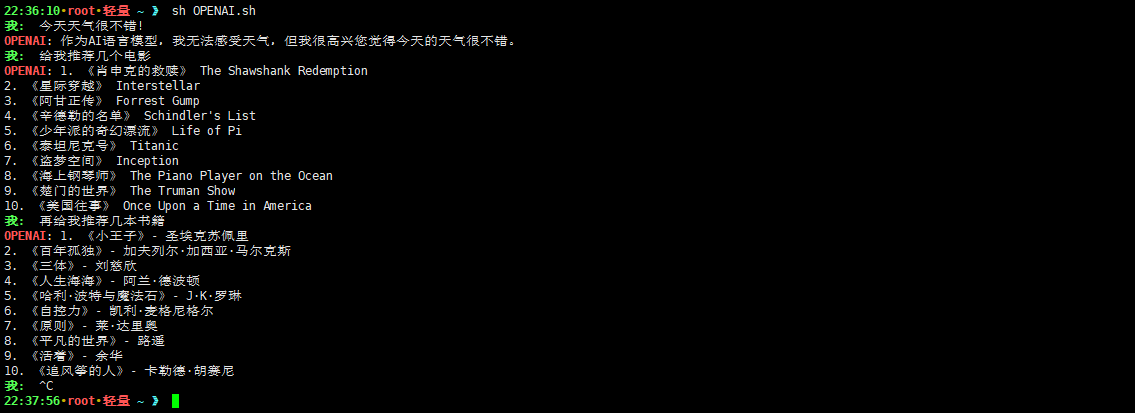
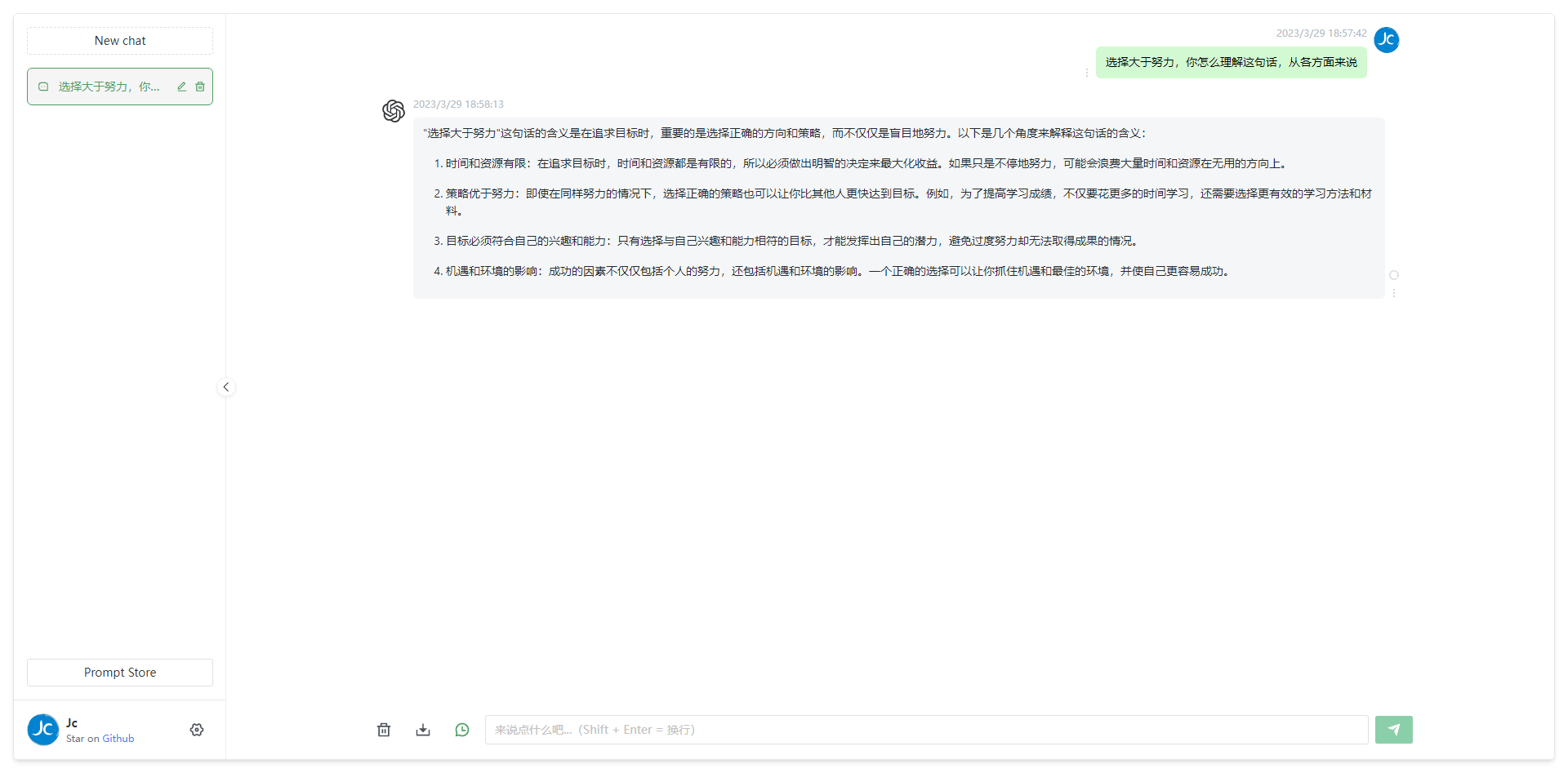



留言