钉钉群机器人发送消息python脚本,可用作监控告警使用
如何使用:
1、注册个钉钉账号
2、创建一个群
3、添加群机器人
4、复制webhook到脚本api_url中python脚本
#!/usr/bin/python
# -*- coding: utf-8 -*-
import requests
import json
import sys
import os
headers = {'Content-Type': 'application/json;charset=utf-8'}
api_url = "https://oapi.dingtalk.com/robot/send?access_token=xxxxxxxxxxxxxxxxxxxxxxxxxxxxxxxxxxxxx"
def msg(text):
json_text= {
"msgtype": "text",
#@群成员参数,填写手机号
"at": {
"atMobiles": [
"xxxxxxxxxxx"
],
"isAtAll": False
},
"text": {
"content": text
}
}
print requests.post(api_url,json.dumps(json_text),headers=headers).content
if __name__ == '__main__':
text = sys.argv[3]
msg(text)本文最后记录时间 2024-03-31
文章链接地址:https://wojc.cn/archives/451.html
本站文章除注明[转载|引用|来源|来自],均为本站原创内容,转载前请注明出处
文章链接地址:https://wojc.cn/archives/451.html
本站文章除注明[转载|引用|来源|来自],均为本站原创内容,转载前请注明出处

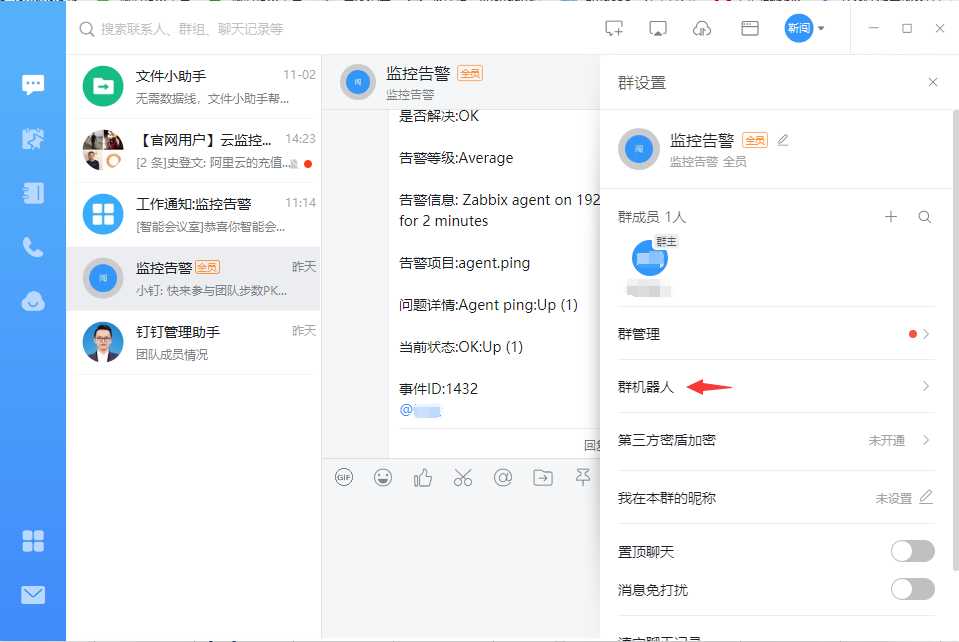
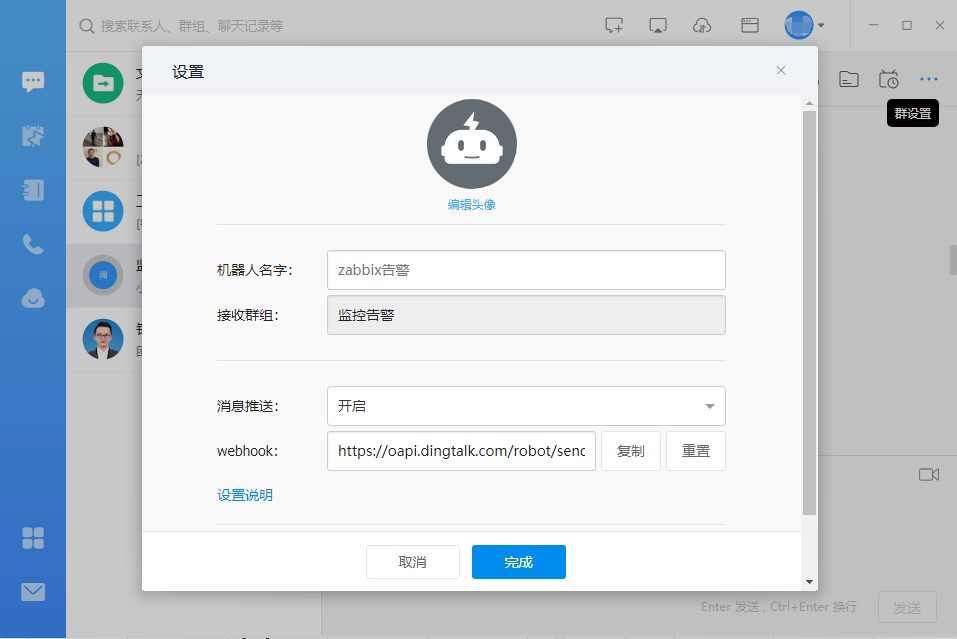


钉钉办公利器
:mrgreen:博客 的footer.php页面的站点地图代码,可否提供一下呢?
你用这个网站https://www.xml-sitemaps.com生成下就行了,我就用的它
留言