下载安装包:
openssh-windows | 或者github下载免安装版本win32-openssh
安装:
win7 环境变量设置:
右键计算机–>属性–>高级系统设置–>环境变量–>系统变量:编辑Path,在行尾追加 ;C:\Program Files (x86)\OpenSSH for Windows\bin –>各种确定即可
win10 环境变量设置:
右键计算机–>属性–>高级系统设置–>环境变量–>系统变量
打开windows cmd命令行测试下:
本文最后记录时间 2023-12-12
文章链接地址:https://wojc.cn/archives/41.html
本站文章除注明[转载|引用|来源|来自],均为本站原创内容,转载前请注明出处
文章链接地址:https://wojc.cn/archives/41.html
本站文章除注明[转载|引用|来源|来自],均为本站原创内容,转载前请注明出处

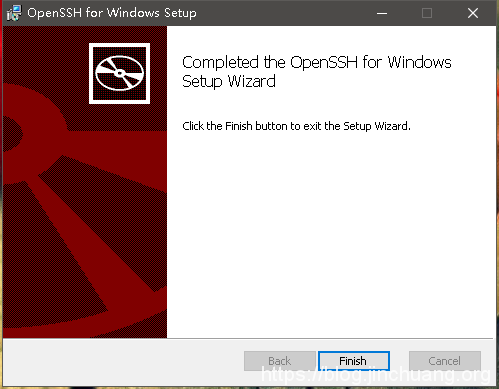
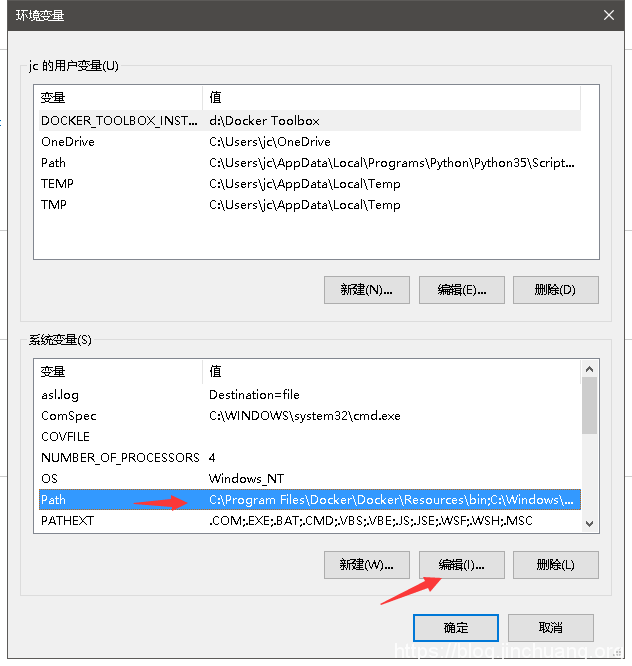
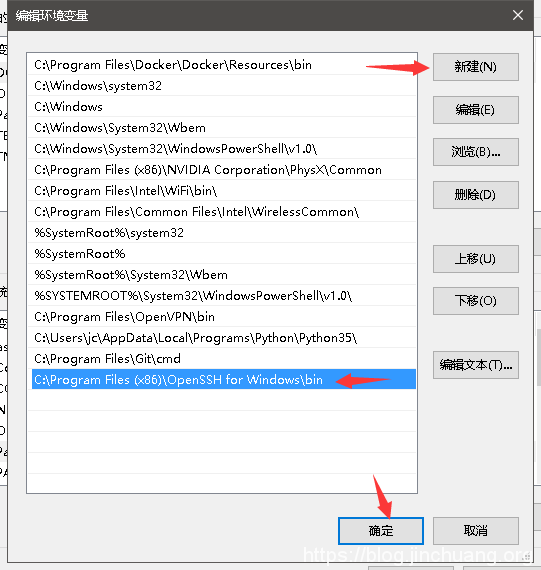
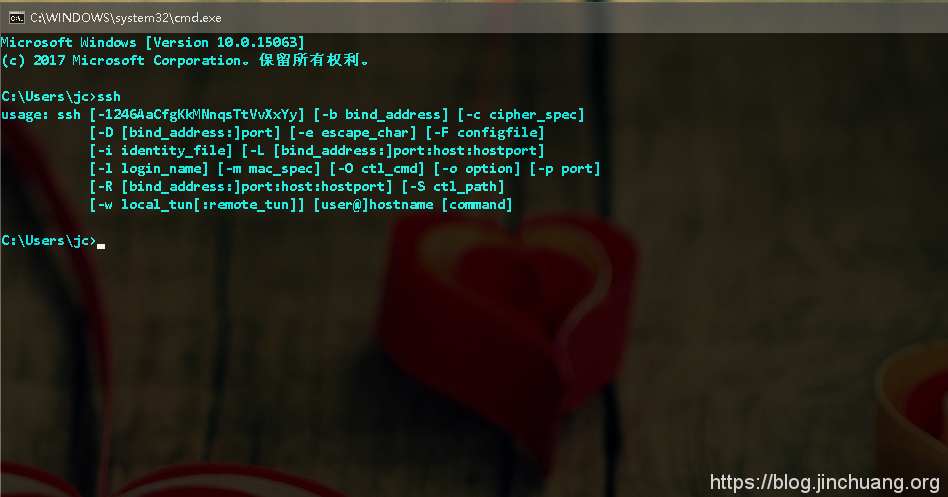


留言